Anyways, RSS stands for Really Simple Syndication. Cause it's really simple mah. -.- Go wiki if you want to know more. Basically it's like a way of finding out if someone has updated his or her blog immediately without even visiting that person's blog. Only if that blog chooses to offer RSS though, which many blogger users don't cause they want people to waste time visiting their blogs. Haha.
This is more for IE7 or Firefox users. IE6 doesn't natively support RSS, so I'm not going to bother.
Start by looking for this RSS icon.
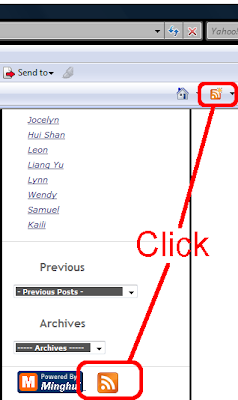 If a site doesn't have an RSS icon anywhere, it probably doesn't offer RSS. The icon was first used in Mozilla Firefox by the way. =P
If a site doesn't have an RSS icon anywhere, it probably doesn't offer RSS. The icon was first used in Mozilla Firefox by the way. =PYou can choose to read that boring text IE7 provides, or just click on Subscribe to this feed la.
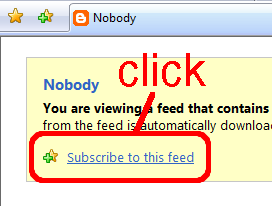 You can specify where you want to put the feed in, it works somewhat like a "favourite" or "bookmark". Click subscribe when you're done.
You can specify where you want to put the feed in, it works somewhat like a "favourite" or "bookmark". Click subscribe when you're done.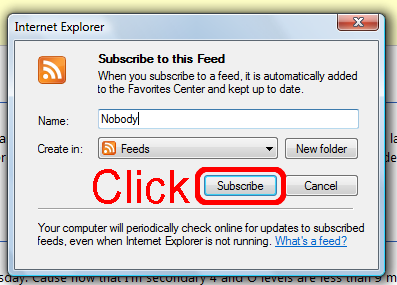
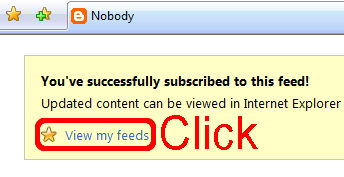 Yay. Now click view my feeds.
Yay. Now click view my feeds.Okay, that's it. The rest you go figure out yourself. You can, of course, add more feeds following those 4 steps. Almost every popular site now offers RSS feeds from CNN to BBC to CNA. All blogging services also offer RSS feeds too.
For Firefox people, it's almost the same thing, just that the RSS icon can also appear in the address bar. But if you use Firefox you should be pro enough to figure it out right?
For Firefox people, it's almost the same thing, just that the RSS icon can also appear in the address bar. But if you use Firefox you should be pro enough to figure it out right?
Yup okay, go show off how technologically advanced and computer savvy you are now. =D

No comments:
Post a Comment